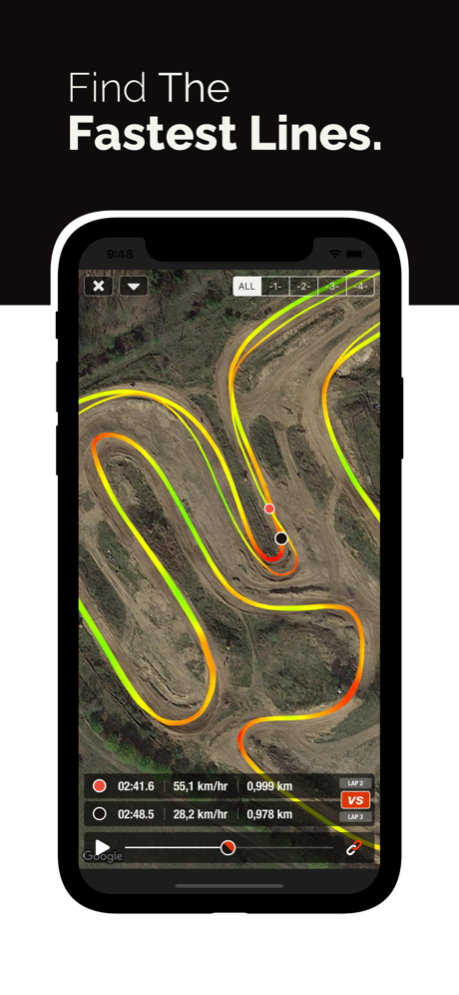Version History
Here you can find the changelog of MX Buddy since it was posted on our website on 2016-10-02.
The latest version is 2.41 and it was updated on soft112.com on 19 April, 2024.
See below the changes in each version:
version 2.41
posted on 2024-03-16
Mar 16, 2024
Version 2.41
This version of the app includes these new main features:
- Add acceleration metrics to be displayed along your riding path to analyze cornering and throttle control in general.
- Assign your RaceBox Mini S a custom name under which it will be displayed in the app.
Thanks to your feedback, I was able to fix a few minor bugs and also improve some functions. Thank you, guys!
version 2.40
posted on 2023-09-30
Sep 30, 2023
Version 2.40
This release includes improved season stats on the home screen including your total riding time.
And you'll now be rewarded with a badge for long-term use of the app!
Because of your feedback, I was able to fix some minor bugs and also improve the app here and there. Thank you guys!
version 2.39.1
posted on 2023-08-02
Aug 2, 2023
Version 2.39.1
Some users had difficulties starting and stopping the recording with the RaceBox Mini S. This should be fixed now.
If something is still not running smoothly, feel free to drop me a line at mxbuddy@peacher.de.
version 2.39
posted on 2023-07-06
Jul 6, 2023
Version 2.39
- Display of the remaining recording time on the RaceBox Mini S
- Discarded top speed in the results for a more usable statistic: Average speed over distance
- Minor bugfixes and improvements
version 2.38
posted on 2023-05-25
May 25, 2023
Version 2.38
You can now make recordings with the new RaceBox Mini S and download them directly from the device!
And a lot has happened under the hood, too. For example a smoother lap playback on the map and much more.
version 2.37.1
posted on 2023-03-22
Mar 22, 2023
Version 2.37.1
Just some minor bugfixes
version 2.33.6
posted on 2022-08-01
Aug 1, 2022 Version 2.33.6
Fixed Polar Flow import issues
version 2.33
posted on 2022-04-11
Apr 11, 2022 Version 2.33
When recording with the Apple Watch, the laps and segments are now calculated correctly again. (In version 2.32 the selected track was not taken into account)
NEW
- Automatic detection and analysis of race starts (requires RaceBox Mini)
- Added setting for the fork height in the triple clamps
version 2.32
posted on 2022-02-20
Feb 20, 2022 Version 2.32
RaceBox Mini Support
- You can now use the new RaceBox Mini for recording
Export CSV
- You can now export each of your sessions as a CSV file
Bike Setups
- Several bugs related to bike setups have been fixed
version 2.31.1
posted on 2022-01-29
Jan 29, 2022 Version 2.31.1
Statistics
- The statistics view (under 'Results/Analysis') has been greatly improved.
Bike Setups
- Your bike setups are now located where your bikes are, on the 'Home' tab.
- Bike setups now have a name for better control and easier management.
Tracks
- All your tracks can now be found under a separate tab called 'Tracks', where you can even filter them.
On Track
- The main tab for recording and importing has been cleaned up and is now called 'Start'
- The bike setup selection has been improved and you can easily preview the selected one.
version 2.31
posted on 2022-01-26
Jan 26, 2022 Version 2.31
Statistics
- The statistics view (under 'Results/Analysis') has been greatly improved.
Bike Setups
- Your bike setups are now located where your bikes are, on the 'Home' tab.
- Bike setups now have a name for better control and easier management.
Tracks
- All your tracks can now be found under a separate tab called 'Tracks', where you can even filter them.
On Track
- The main tab for recording and importing has been cleaned up and is now called 'Start'
- The bike setup selection has been improved and you can easily preview the selected one.
version 2.30.2
posted on 2021-11-21
Nov 21, 2021 Version 2.30.2
Minor bugfixes and improvements
Note: If you are a Garmin user, make sure to import your activities within 24 hours after recording. This is due to a change in the Garmin API policy. If you want to import older activities, you can still do that via file export / import.
version 2.30.1
posted on 2021-11-03
Nov 3, 2021 Version 2.30.1
The app is now compatible with older devices running iOS12 again.
version 2.30
posted on 2021-10-13
Oct 13, 2021 Version 2.30
Track Setup
- You can now create linear track setups for downhill rides, hill climbs or section training!
General
- Bug fixes and improvements based on your feedback
version 2.29.2
posted on 2021-05-26
May 26, 2021 Version 2.29.2
Improved location accuracy for recordings with the Apple Watch
version 2.29.1
posted on 2021-05-12
May 12, 2021 Version 2.29.1
Some minor fixes
version 2.29
posted on 2021-04-29
Apr 29, 2021 Version 2.29
- Major modifications under the hood for upcoming features
- More options to remove old backups and to clean up your iCloud storage
- Robust download progress with the XGPS160
NOTE: The current firmware of the XGPS160 (3.6.1) has some issues, which can lead to a wrong duration display in the log list.
version 2.28
posted on 2021-03-15
Mar 15, 2021 Version 2.28
- Added a new live panel for heart rate tracking
- Added a new analytics feature that can help you find areas on the track where you may not be accelerating or braking hard enough
- You can now set a default screen orientation for recording
- Fixed a rare bug which made it impossible to load a backup
version 2.27.1
posted on 2021-02-10
Feb 10, 2021 Version 2.27.1
Improvements
- Switch between a light and a beautiful dark theme
- Import GPS files from local storage or iCloud
- Switch between imperial and metric units in the settings
- Set and lock the device orientation for GPS recording
version 2.26
posted on 2021-01-02
Jan 2, 2021 Version 2.26
New!
- Record your riding with the all new Apple Watch companion app!
Improvements
- Improved and more compact results view
- Heart rate chart
- 5 instead of 4 track segments for timing and analysis
- Read gpx files with heart rate data
- Export Recordings as gpx files
Docs
- Finally there is a documentation within the app
version 2.25.1
posted on 2020-09-12
Sep 12, 2020 Version 2.25.1
Fixed dark mode issues
___
NEW - Import your Garmin riding sessions right into MX Buddy
NEW - Start and stop XGPS recordings via the app
You like MX Buddy? Please let me know and leave a rating!
If you encounter any problems with the app, just write me an email (mxbuddy@peacher.de) or use the contact form in the app!
version 2.25
posted on 2020-09-08
Sep 8, 2020 Version 2.25
NEW - Import your Garmin riding sessions right into MX Buddy
NEW - Start and stop XGPS recordings via the app
You like MX Buddy? Please let me know and leave a rating!
If you encounter any problems with the app, just write me an email (mxbuddy@peacher.de) or use the contact form in the app!
version 2.24
posted on 2020-06-09
Jun 9, 2020 Version 2.24
Combine GPS & Heart Rate
- Integrate heart rates into existing GPS sessions
Better Results View
- Improved results view with heart rate and segment summary
GPS Drift Correction
- Shift recorded or imported routes to adapt to the track layout
Polar Flow
- Fixed wrong date of imported sessions
version 2.23.1
posted on 2020-04-23
Apr 23, 2020 Version 2.23.1
Polar Flow
- Fixed access request, which resulted in an empty sessions list
Track Setup
- Fixed some map overlay issues
version 2.23
posted on 2020-04-16
Apr 16, 2020 Version 2.23
- Fixed a crash after downloading data from the XGPS160
- Improved track setup which is now working on Google maps too
version 2.22
posted on 2020-03-28
Mar 28, 2020 Version 2.22
- Connect to Polar Flow and import your sessions directly into MX Buddy
- In addition to TCX, GPX and KML files, you can now also import FIT files
version 2.21.1
posted on 2020-03-17
Mar 17, 2020 Version 2.21.1
Fixed some minor issues.
-----
GPS Analytics
- Compare laps from different sessions on the same track
Track Setup
- Choose between bright and dark lines overlay for track setup
Track Navigation
- Choose between Apple & Google Maps to navigate to tracks
Blog
- Added a link to the new blog under 'Support'
version 2.21
posted on 2020-03-12
Mar 12, 2020 Version 2.21
GPS Analytics
- Compare laps from different sessions on the same track
Track Setup
- Choose between bright and dark lines overlay for track setup
Track Navigation
- Choose between Apple & Google Maps to navigate to tracks
Blog
- Added a link to the new blog under 'Support'
version 2.20.1
posted on 2019-11-17
Nov 17, 2019 Version 2.20.1
Some minor UI changes and fixes
version 2.7.3
posted on 2010-06-24
version 2.24
posted on 1970-01-01
2020年6月9日 Version 2.24
Combine GPS & Heart Rate
- Integrate heart rates into existing GPS sessions
Better Results View
- Improved results view with heart rate and segment summary
GPS Drift Correction
- Shift recorded or imported routes to adapt to the track layout
Polar Flow
- Fixed wrong date of imported sessions